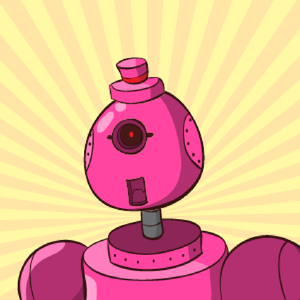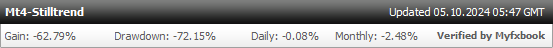I had forgotten that Apple's QuickTime Player can be used to listen to/watch enhanced media, so for those of you that are on the Windows platform, you can use QuickTime for Windows to listen/watch the enhanced files posted here.
1. Install QuickTime for Windows on your computer.
2. Assuming you have been downloading manually from the archive.org link, download the Apple Lossless Audio version of the episode instead of the mp3 version. If you subscribe to an rss feed of the podcast, you're getting the Apple Lossless version already.
3. Watch in QuickTime for Windows.
As a reminder, from now on the disclaimer at the bottom of each episode page will read as follows:
Use either iTunes (any iPod device), QuickTime Player (Mac/Windows) or the freeware VLC media player to play this tagged version (Apple Lossless). WARNING: Converting this file to another audio format - even .mp3 format - will REMOVE the tags that enable chapter headings and pictures.
On a personal note, I find that using the QuickTime player is a better experience on your computer, even if you have iTunes. It's not as demanding on your computer's memory and it opens a lot faster. By the way, if you have a Mac, QuickTime should've come installed. Hope this helps. Spread the word!
skip to main |
skip to sidebar
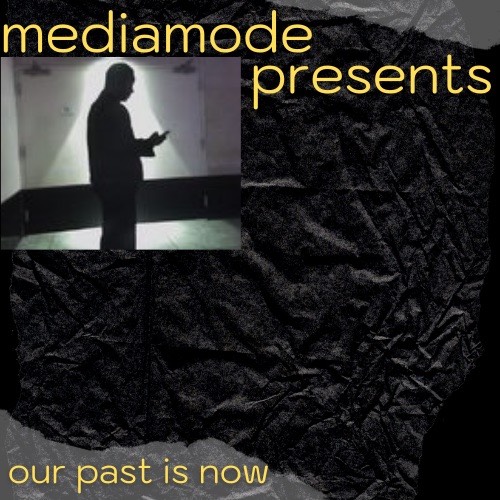


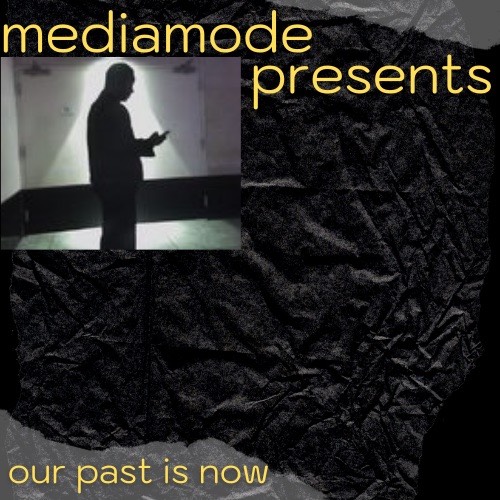
mediamode presents serializes Enhanced ReCasts (past history podcasts and audio books) for your convenience. Learn about events of the past from researchers, academics and authors who have done the hard part. All you have to do to learn is listen! "Cultivated ignorance is the political chain that binds people to tyranny." - W. Michael Gear
Translate
Pages
- Home
- NI - Nazi International series
- CB - Collins Brothers series
- GB - Globalist Books series
- TOP - The Ominous Parallels series
- WAWWH - We Are What We Hated series
- LOTP - Lords of the Press series
- YLITT - Your Life is Their Toy series
- DDD - Deliberate Dumbing Down series
- HOTH - History of Tammany Hall series
- HOGAF - History of the Great American Fortunes series
- TIKH - Topics in Korean History series
- MHT - Mystery History Theater, The Hit on Abe series
- AFP - Anti-Federalist Papers
- RW - Ravening Wolves series
- CC - Cyclic Catastrophism series
- MW - Mediamode Writes series
- BITA - Break In The Action
- General Announcements
Send Value back in Bitcoin

Search This Blog
Blog Archive
Others
About Me

- mediamode
- just one man attempting to move from merely looking at our world to seeing all things in it.
Contact Form
Send Value 4 Value with Lightning Boosts!
Send Value 4 Value the old-fashioned way:
Send Value 4 Value in your local currency:
Popular Posts
-
This episode serves as an introduction to the series; why study Lincoln's assassination, the backdrop of the event, the players involve...
-
In Letter no. 15, Centinel, with a sharp eye, is viewing the political landscape of Massachusetts. He sees the false panic being ginned up ...
-
In the mid 2000's, Vyzygoth had a series of conversations with research writers/brothers Paul and Phillip Collins on his Grassy Knoll ...
-
Dr. Joseph P. Farrell had a series of conversations regarding his book with Geor...
-
In the mid 2000's, Vyzygoth had a series of conversations with research writ...
-
In this episode Vyz and Larry discuss the recent Vatican announcement regarding the need for a central world bank, amidst and amongst tangen...
-
Dr. Joseph P. Farrell had a series of conversations regarding his book Na...
-
In the mid 2000's, Vyzygoth had a series of conversations with research writers/brothers Paul and Phillip Collins on his Grassy Knoll ...
-
Enhanced ReCast - WAWWH 18 - We Are What We Hated series The boys flesh out their discussion about the parallels between what happened in ...
-
Dr. Joseph P. Farrell had a series of conversations regarding his book with Georgeann Hughes on her podcast (The Byte Show). This episod...